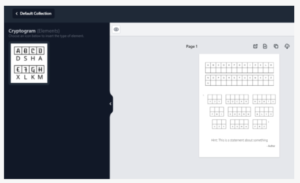Cryptogram Puzzles Generator
Cryptogram Puzzles Generator
ONLY Cloud App That Creates Stunning Cryptogram Puzzles
Cryptogram Puzzles Generator
Here are the features you’ve wanted
in your dream cryptogram
puzzles software!
1-CLICK cryptogram puzzles generation
Click on an icon to generate your cryptogram puzzle. That’s all you need really to get going. Once you have the base cryptogram on the page you can easily edit the text to insert your own phrases to generate the puzzle of your choice.
Easily add hints to your puzzles
Adding hints to your puzzles is super simple. It comes built right out of the box so the moment you add the default cryptogram to the canvas you would see the hints added as well. There’s no extra action needed on your part. If you don’t need to show the cipher though all you need to do is delete it from the page and it’s gone!
Insert numbers in your phrases
One of the most requested features we have been getting is to have the ability for the cryptogram to pick up numbers in the same breath as the letters. Well, we listened to you and created the feature which seamlessly picks up the numbers the exact same way as it deals with the letters.
Punctuations done right
Yet another powerful feature that we have built into the app is its ability to pick up punctuations and use those seamlessly in the cryptogram puzzles. This seems trivial but was a thorn in the flesh for the engineering team for more than two years. I am glad the awesome team we have managed to resolve this issue and create something spectacular for all of us.
De-coupled cipher and puzzle
We went way beyond what our tribe asked us for in the form of the hints. Not only we created the ability to create hints so your cryptogram puzzles are much more user friendly, we actually went ahead and decoupled the cipher from the cryptogram puzzle. This makes the app even more flexible as you can control the aesthetics of the ciphers and that of the puzzles independently.
Control the number of rows for the cipher
You can easily control the number of rows for the cipher and align it with whatever layout is the need for your pages. You can easily control this from the middle navigation section controls provided for the cipher.
Control the distance between two rows for the puzzle and the cipher
This is a nifty feature that will help you design the page layouts in a flexible manner. With the row distance control option you can easily edit the distance between two rows thereby giving your page a look and feel that’s unique to you. This feature is available for the cipher as well as the puzzle.
Customize the cell element’s look and feel
There are a number of features designed to help you customize the look and feel of the cells used to create the ciphers and the puzzles. Cells are the boxes inside of which letters are placed. With features like stroke width and cell padding you can control the way text looks thereby giving you the design flexibility you always wanted inside of the application.
Character spacing controls for visual stimulation
This is a feature using which you can control the character spacing between the letters of a word. These contribute nicely to different types of presentational aspects of the cryptogram puzzles.
Control the puzzle width
The width of cryptogram puzzles at times can be annoying to deal with as you can’t break a word into two separate lines. That’s exactly the reason why we have introduced the puzzle width controller feature which helps you control the dimensions of the puzzle width and thereby the height.
Trim size selector
If the trim size is allowed on Amazon KDP you can select it inside of CPG. We’ve got you covered.
Automated page numbering styles
Choose to have pages with or without page numbers. If you do prefer having page numbers choose from four different designs and insert them automatically.
1-CLICK solution generator
This is the most difficult part of the cryptogram puzzles book creation process, but we have made it 1-CLICK easy. Your solution pages will be created on the fly without you having to do a thing.
Show/hide page margins
The show/hide margin option allows you to see if you have got all your content within the margins to be able to upload to the KDP interface without problems.
1-CLICK puzzle regenerator
Not happy with the way your shape cryptogram puzzle looks? Click one button to regenerate a brand new puzzle layout using the same image and wordlist in seconds.
Show/hide solution
Switch this option on and off to see and get rid of the solutions on the page that you are working on. This is convenience personified.
Drag and drop text component
You have 100% control over your titles and descriptions. Not just titles and descriptions, you can add as many or as little text boxes as you need on your pages using the intuitive text component.
900+ font options
Yep! That’s right! You can choose from as many as 900+ high quality fonts for your puzzles. You will never feel the need of another font when creating your puzzle books.
Download multiple file formats
You can download your shape cryptogram puzzles in three convenient formats: PNG, JPG and PDF. Pick and choose whether you want to download the entire books or individual puzzles.
Clone page
Want to repeat the page design layouts easily? That’s easy as a snap using the clone feature. Click on one button and clone any page of your choice.
Zoom in/zoom out
We all are comfortable with a certain zoom level on the screen while we work. That’s exactly why CPG empowers you to change the zoom level to what you are most comfortable with while working.
Intuitive grid lines/snap to grid
One of our most requested features helps you work with ease on the native canvas of CPG. Say bye-bye to shuffling between design apps.
Copy/paste elements
Would you believe it…CPG has taken care of the smallest of details. You can now use Ctrl + c and Ctrl + v on a windows machine and Command + c and Command + v on a Mac to copy and paste elements easily.
Shuffle pages
Want to move some pages around in your manuscript? It’s super simple with the shuffle pages option. Click on the up arrow to move the page up or the down arrow to move the page down.
Element alignment
Easy alignment options for positioning your cryptogram puzzle elements on the page to get that beautiful eye catching layout in seconds.
Support
We are paranoid about our customer support. We have got a responsive help desk and a community of publishers in a very active customers only facebook group to help you get unstuck. You will never be alone in your KDP journey.
Learn more About Cryptogram Puzzles Generator:
ONLY Cloud App That Creates Stunning Cryptogram Puzzles